
Stories
Stories of ICT accessibilty failures
Introduction
The examples below are included in order to bring to life why accessible ICT is so important in the Higher Education context. They draw on the interviews Intopia conducted with the Advisory Panel as well as stories Intopia has collected from talking to people with disability over many years.
What do we mean when we talk about accessibility for ICT?
Essentially, we’re referring to accessibility for the 4.4 million Australians that explicitly identify during ABS surveys as having “any limitation, restriction or impairment which restricts everyday activities and has lasted, or is likely to last, for at least six months”
. Others who might be impacted, but not necessarily counted in the ABS statistics, include:
- People with dyslexia – estimated as at least 10% of the population
- People who are ‘colour blind’ – approximately 8% of the male population
- People experiencing anxiety – estimated that 25% of the population will have an anxiety disorder at some stage of their life
We’re also including people who have a temporary disability like a broken arm or an eye or ear infection or a situational disability like using a mobile device in the sunshine.
Some successes with accessible ICT
The following are some illustrative positive experiences as a result of addressing accessibility in procurement or implementation.
- In one Australian university, rolling out of Automatic Speech Recognition (ASR) captions for all new videos uploaded or created in Panopto, and the availability of auto captioning in Zoom improved the experience for many students.
- The acquisition and implementation of the Blackboard AllY tool has led to more accessible content being uploaded at many higher education institutions. While this has not always been done properly, it shows what can be achieved.
- One organisation introduced a conferencing solution which initially did not provide captioning capabilities. Demand for this feature was subsequently driven by staff and managers in the organisation which was able to use its buying power to influence the vendor to make the feature available in a later release.
Real life consequences of inaccessible ICT
In the course of working in the digital accessibility field, Intopia has heard of many instances where inaccessible ICT has directly had a negative impact on an individual’s ability to perform their work duties, study or live their lives without having to tackle obstacles others do not face.
The examples are frustrating to hear and have often meant that the person in question has been unable to continue in their job or has not been able to complete their studies. During the discussions with the project Advisory Panel members, we heard more of these invaluable anecdotal stories.
Naturally, we have taken care to anonymise these examples so that individuals are not identifiable. All of them demonstrate the consequences for real people of procuring ICT which is not accessible.
- A lecturer told us about their experiences with inaccessible classroom equipment. The degree of inaccessibility meant that, ahead of each lecture, they needed to set up a meeting with ICT staff to assist in the correct configuration of the equipment. Frequently the ICT support staff member did not arrive in time. Or, when they did turn up, they failed to set up the equipment correctly due to a lack of understanding of the lecturers specific needs. The lecturer reported that on several occasions, they were forced to seek assistance from students in the class which undermines their professional status. As a consequence of inaccessible ICT equipment, this lecturer has been embarrassed on a regular basis. The lesson here is that accessible ICT is essential, and so is the need to ensure that all support staff know how to configure it once it has been provided.
- Another example we heard affecting lecturers with disability and others is that, as a result of face-to-face teaching becoming harder to do accessibly, they are forced into online teaching only, which in turn leads to less work. Thus, a consequence of inaccessible ICT equipment is reduction in paid work opportunities for lecturers and tutors with disability.
- We have heard numerous stories of students who have been unable to access reading materials in libraries. This is either because the platform upon which materials are accessed is inaccessible, or because the material itself is in an inaccessible format, or in too many instances, both platform and material are inaccessible. Often this happens despite assurances by vendors as to the accessibility of their solution. This could happen because the vendor only controls part of the chain, or because they genuinely don’t understand what the problem is. Whatever the reason, the consequences of inaccessible ICT solution in this instance is that students are unable to access course material and essential background reading in a timely manner and in too many instances fail to complete a module or an entire course of study as a result.
- Several students have told us that they have experienced differing levels of accessibility using the same ICT platform. This can happen when the platform itself has the potential to be accessible and to produce accessible content, but the people responsible for generating that content do not know how to use it correctly. One student told us that while seeking advice from accessibility experts is considered optional, or a nice-to-have, many academics don’t do it. Academics have told us that they’d like to but just don’t have the time. The consequence therefore of not implementing accessible ICT (even when it has been made available) is that inaccessible content continues to be produced. The lesson here is that providing the equipment is not the ‘be all and end all’ of the process; training and incentivisation needs to take place so that the accessibility features of the equipment are used.
- We have heard on many occasions about equipment having the potential for accessibility but not being correctly configured. This happens when those responsible for deploying ICT throughout an organisation either are unaware of the accessibility settings or do not understand the purpose of the settings and so ignore them. The consequence is that even though efforts have been made to ensure purchased equipment is accessible, it still fails those who need it at the final hurdle. The lesson here is to ensure that there is follow-through on accessible procurement so that the features and settings which make the product accessible are switched on and remain switched on.
- An all-too-common experience we have heard is that of a student or staff member being told that the system they are struggling with is definitely accessible, so any issues they are having must be theirs as the user and not the responsibility of the institution or vendor. This claim is usually backed up with a ton of written resources which describe the accessibility features of the product in question. This places an additional learning burden on the individual and has the effect of shaming them for not being able to use the product. These resources are often themselves in a less than accessible format, are written with technical jargon, and can serve to hide the fact that while there are accessibility features in the product, for the most part it still fails to meet minimum accessibility requirements. As with many of these examples, when the solution involves outing the person who is struggling with inaccessibility, it is not the correct solution. The consequence of this is that the responsibility for inaccessibility is moved from the vendor to the individual user.
- One of the most impactful stories we heard was of a student who has worked for their qualification for five years. They had experienced accessibility obstacles along the way but managed to overcome them one by one. The final barrier they faced was at the point where they needed to submit their final dissertation, only to find that the relevant “Submit” button was not accessible and they were unable to locate it themselves without assistance. The consequence of an online system with accessibility barriers was to prevent that student from getting their dissertation submitted on-time without external support, something with which other students did not have to contend. It was the final accessibility insult handed to them right at the end of their student life.
Conclusion
All of these examples are based on real stories told to us either in the course of preparing this guide or as part of our other work on digital accessibility. They were told to us by real people from their personal experiences. They all show the consequence of either procuring inaccessible products, or not implementing the accessibility features when they have existed. They also show how easy it is to shift responsibility from where it lies (with the vendors and the procurement process) to the individuals experiencing inaccessibility. Often these people were made to feel like they were the problem, rather than the issue being failure to procure and/or implement accessible solutions.
A better solution is to normalise accessibility. We can do this by requiring accessibility as a standard criteria in the same way as security and privacy are the norm. Ensure that accessibility features are turned on as a matter of course – don’t wait until somebody is forced to request that they be activated.
During our conversations, we heard stories of simple but powerful solutions, such as the use of captions for all presentations, regardless of whether an individual has been identified. When accessibility is the norm, it is no longer an accommodation.
Further reading
University of Melbourne student experiences
Eleven different groups of students with disability share their Tips for Academics to improve their experiences.
Michigan State University re Captions and focussing
A study by Michigan State University concluded that, “Captions are beneficial because they result in greater depth of processing by focusing attention, reinforce the acquisition of vocabulary through multiple modalities, and allow learners to determine meaning through the unpacking of language chunks.”
University of Wisconsin re Transcripts and note taking
To see how adding captions and transcripts to media content impacted students, University of Wisconsin-Extension surveyed their Sustainable Management students and found that 50% used the downloadable transcripts as study aids.The students appreciated that they could print the text, read along with the media, and highlight important parts as the instructors presented.
Georgia Tech re Captions and non-native English speakers
Closed captions can greatly enhance the experience for viewers who are not native English speakers. Georgia Tech found that captions helped their many ESL students better understand videos since they can read along while they listen. This improves comprehension, teaches listeners new vocabulary, and reinforces correct spelling.

Please note: We view this as a living resource and welcome feedback. We are improving our website to ensure this content is fully accessible for all users. There is also a fully accessible version of the content available on the ADCET website. We welcome feedback about the content and its accessibility as part of our ongoing process for improvement — email procurement@caudit.edu.au.
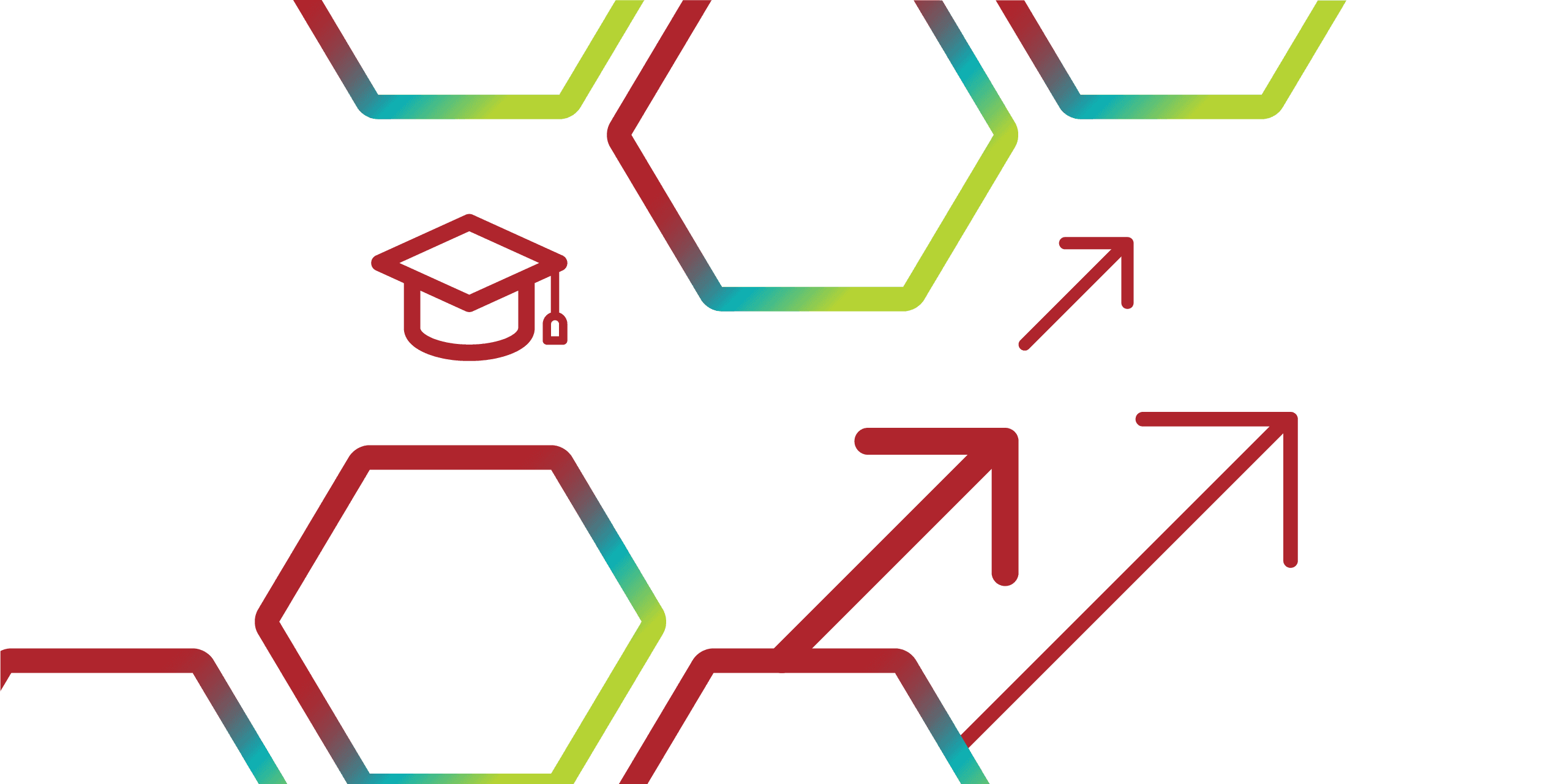
Connect with CAUDIT
CAUDIT acknowledges the Traditional Owners of the lands where we live, learn and work. We pay our respects to Elders past and present and celebrate the stories, culture and traditions of all First Nations people.