
ACRs and VPATs
Interpreting Accessiblity Conformance Reports (and VPATs)
Introduction
The Information Technology Industry Council (ITI) states:
“The Accessibility Conformance Report (ACR) based on the ITI VPAT® is the leading global reporting format for assisting buyers and sellers in identifying information and communications technology (ICT) products and services with accessibility features. Version 2 of the VPAT was expanded to include the leading ICT accessibility standards: Section 508 (U.S.), EN 301 549 (EU), and W3C/WAI WCAG.”
When a vendor offers a VPAT document, what they are technically providing is the ACR; the two terms are often used interchangeably.
What is a VPAT
VPAT stands for Voluntary Product Accessibility Template. It is the template for software, hardware and SAAS. The latest versions of the template come in several ‘flavours’:
- VPAT 2.4 Rev 508 : Revised Section 508 standards – the U.S. Federal accessibility standard
- VPAT 2.4 Rev EU : EN 301 549 – the European Union’s “Accessibility requirements suitable for public procurement of ICT products and services in Europe”
- VPAT 2.4 Rev WCAG : WCAG 2.1 or ISO/IEC 40500 (equivalent to WCAG 2.0) and WCAG2.1, W3C/WAI’s recently updated Web Content Accessibility Guidelines
- VPAT 2.4 INT : Incorporates all three of the above standards
In Australia we would want to see an ACR based ‘Rev EU’ or ‘Rev WCAG’. The ‘INT’ version would be acceptable but would be harder to interpret with the US Section 508 also being reported against.
ITI provides videos and slide decks as training for preparing an ACR that vendors could be directed to if they don’t have an ACR available.
A VPAT has the following sections which all should appear in the subsequent ACR:
- Title: “[Company Name] Accessibility Conformance Report”
- Name of product and version
- Product description
- Report date
- Contact information
- Notes
- Evaluation Methods Used
- Report information
- Terms
- Tables for each standard or guideline reported against
What is an ACR
An ACR is the Accessibility Conformance Report created for a digital product and based on the relevant VPAT.
What is in the ACR?
The key initial parts of the ACR are the:
- Date
- Is it recent or has an update of the product been released since the date of the ACR?
- Evaluation methods
- What tools and assistive technologies were used?
- Was any usability testing conducted?
- Applicable Standards/Guidelines
- Is it the standard you require?
Conformance level
The terms used in the Conformance Level information are defined as follows:
- Supports : The functionality of the product has at least one method that meets the criterion without known defects or meets with equivalent facilitation.
- For example, all images are provided with appropriate text descriptions, or all functionality is keyboard accessible.
- Partially Supports : Some functionality of the product does not meet the criterion.
- For example, most images are provided with appropriate text descriptions, but some text descriptions are missing, or most of the product’s functionality is keyboard accessible, but one of the widgets cannot be operated without using a mouse.
- Does Not Support : The majority of product functionality does not meet the criterion.
- For example, most images are missing appropriate text descriptions, and most functionality relies on mouse operation.
- Not Applicable : The criterion is not relevant to the product.
- For example, success criteria related to video content is not relevant if the product does not include any video content, or if the product is a non-interactive document, then success criteria related to keyboard access are not relevant.
- Not Evaluated : The product has not been evaluated against the criterion.
- This can be used only in WCAG 2.0 Level AAA.
Reporting Table
The main part of the Report is the tabular information reporting against each criteria.
| Criteria | Conformance Level | Remarks and Explanations |
|---|---|---|
| [Criteria] | ||
| If the ACR is reporting against WCAG, then there should be multiple tables for each WCAG level – A, AA and AAA. |
Remarks and explanations
This section is really the key to the whole report. It is where description of why a product might not ‘support’ the criteria and thus an area to read closely.
Watch points when reading an ACR
Firstly, has the full VPAT been completed for the ACR? Did they follow instructions? If not, a VPAT is either new to them or is not something they take seriously!
It is preferable when vendors have had an independent third-party expert specializing in digital accessibility issue their ACR vs. creating their own ACR in-house.
Is the Product Description accurate? An inaccurate or unclear description of the product probably indicates the ACR author doesn’t know the product, hence an accessibility assessment is suspect.
Check the Evaluation Method Used for a mix of automated and manual evaluation as well as testing with common assistive technologies. It would be good to see usability testing also mentioned.
Ideally, every criteria will be “supported” in the Reporting Table, but in practice, very few products will fully support every single WCAG or other criteria, and this is ok. If a criteria is partially supported or not supported, this provides you with helpful areas to pay special attention to during product reviews. The main things to look out for are:
- Use of terms such as “Passes” or “Fails” rather than the required terms
- Everything is “Supported” – this could be true, but unlikely
- Significant numbers of “Not Supported” items
- Items that are “Partially Supported” that don’t have an explanation of how the criteria is only partially supported or an additional description of the barriers
- Items that are “Partially Supported” or “Not Supported” that don’t have alternative means to meet conformance requirements identified
- Items that are “Partially Supported” or “Not Supported” that don’t have a timeline established for bringing them into full conformance
- Items flagged as “Not Evaluated” (or marked “N/A”) when you reasonably believe that these features are included in the product
Further reading
- VPAT Module 8: ACR Readers and Evaluators (PPTX) from ITI VPAT Training, Information Technology Industry Council (ud)
- Understanding the VPAT, National Center on Accessible Educational Materials for Learning at CAST (ud)
- Verifying Vendor Information, University of Oregon (ud)
- Is a VPAT Enough? How to Reduce Accessibility Barriers for Students, Faculty and Staff, Nicolás M. Crisosto (2020)

***Please note:*** *We view this as a living resource and welcome feedback. We are improving our website to ensure this content is fully accessible for all users. There is also a fully accessible version of the content available on the [ADCET website](https://www.adcet.edu.au/accessible-it-procurement/). We welcome feedback about the content and its accessibility as part of our ongoing process for improvement — email: [procurement@caudit.edu.au](mailto:procurement@caudit.edu.au).*
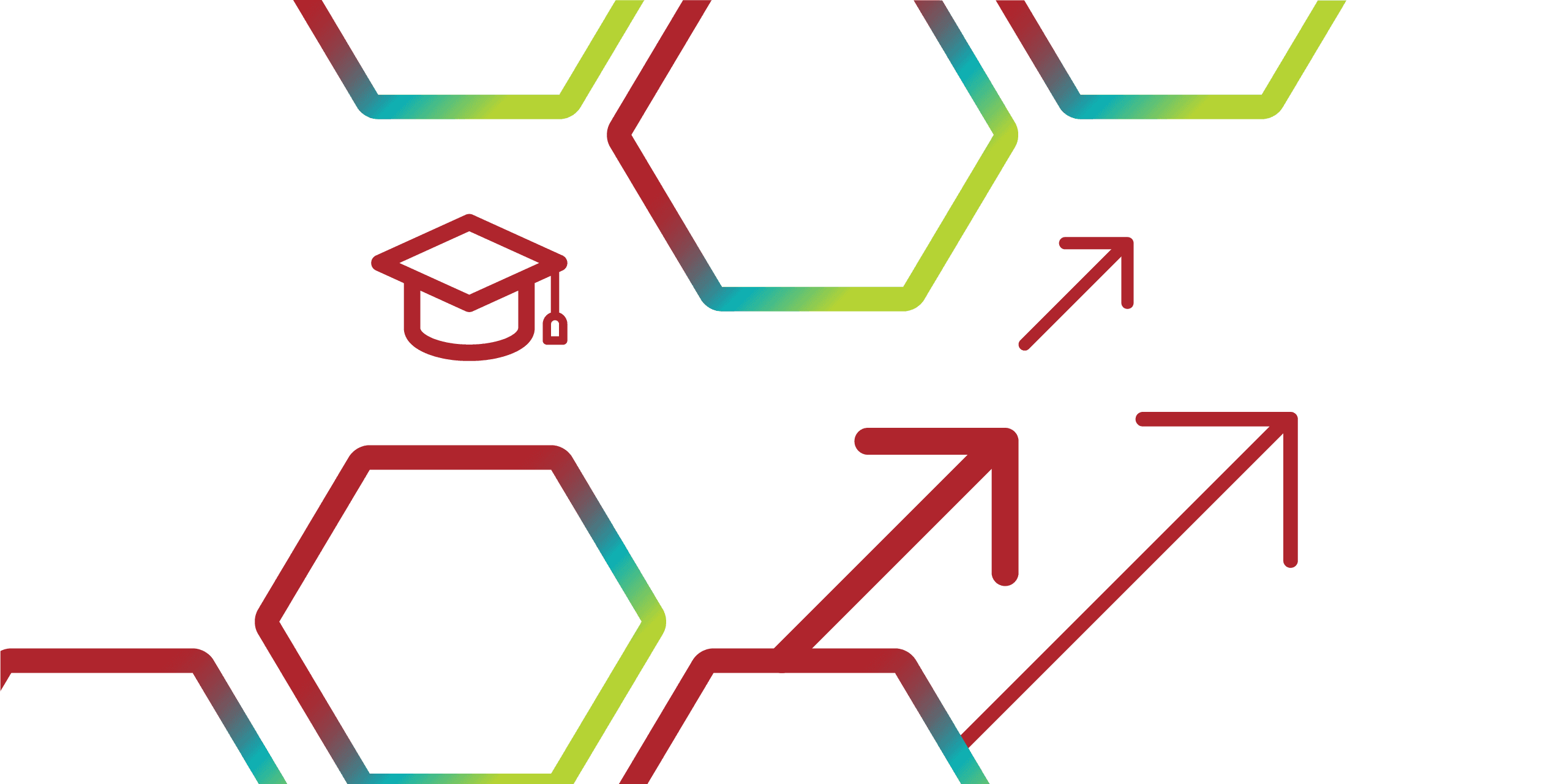
Connect with CAUDIT
CAUDIT acknowledges the Traditional Owners of the lands where we live, learn and work. We pay our respects to Elders past and present and celebrate the stories, culture and traditions of all First Nations people.