
Core Applications
Accessibility of core university ICT applications
This document provides some accessibility resources that could be used to build a ‘how to’ portal for university staff to access when creating documents and learning materials.
While we understand many institutions have guides covering some software, those that don’t could use this as a starting point.
During our interviews for the ADCET project and other projects we’ve conducted, staff have suggested that resources to assist them to better understand the needs of students with disability when interpreting and accommodating their AIPs would be useful. ADCET also has some resources that could compliment anything an institution may already have:
- e-Learning programs on Disability Awareness
- Guidelines: Online Tertiary Access for Students and Staff who are Blind or Vision Impaired
- Dyslexia Resource Guide
Accessibility Resources for the core software products
The following resources could be provided via an ICT Accessibility Portal to give employees and students guidance for creating accessible documents and using the accessibility features available in them. The resources listed will provide an initial set of resources but will need annual updating as new versions are released and accessibility improves.
Windows
Windows has lots of accessibility features from which staff and students could benefit:
- Accessibility support for Windows 10
- Accessibility support for Windows 11
- Accessibility features on Windows 11
Microsoft Office
Microsoft provides the Disability Answer Desk for technical assistance related to Windows and Office for people who have a disability. They also provide accessibility support for enterprise customers who have questions about the accessibility of Microsoft products.
Microsoft Office has a built-in Accessibility Checker that should be used to check any documents, presentations and spreadsheets.
ADCET has also produced a series on Creating Accessible Documents.
Outlook
Creating accessible Emails in outlook:
- Make your Outlook email accessible to people with disabilities (Microsoft)
- Make your Mail messages and Calendar events accessible to people with disabilities (Microsoft)
- Create more accessible email messages in Outlook (Microsoft video)
Accessibility features in Outlook:
- Accessibility support for Outlook (Microsoft)
- Accessibility support for Mail and Calendar for Windows 10 (Microsoft)
Word
Creating accessible Word documents:
- Make your Word documents accessible to people with disabilities (Microsoft)
- Create more accessible Word documents(Microsoft video)
- Microsoft Word - Creating Accessible Documents (WebAIM)
Accessibility features in Word:
- Accessibility support for Word (Microsoft)
Excel
Creating accessible Excel documents:
- Make your Excel documents accessible to people with disabilities (Microsoft)
- Create more accessible Excel workbooks (Microsoft video)
- Check out the Accessibility ribbon in Excel (Microsoft)
Accessibility features in Excel:
- Accessibility support for Excel (Microsoft)
PowerPoint
Creating accessible PowerPoint presentations:
- Make your PowerPoint presentations accessible to people with disabilities (Microsoft)
- Create more accessible PowerPoint presentations (Microsoft video)
- PowerPoint - Creating Accessible Presentations (WebAIM)
Accessibility features in PowerPoint:
- Accessibility support for PowerPoint (Microsoft)
Teams
Accessibility features in Teams:
- Accessibility overview of Microsoft Teams (Microsoft)
- Accessibility support for Microsoft Teams (Microsoft)
- Accessibility tips for inclusive Microsoft Teams meetings and live events (Microsoft)
SharePoint
Accessibility features in SharePoint:
- Accessibility features in SharePoint Online (Microsoft)
- Accessibility support for SharePoint Online (Microsoft)
- Make your SharePoint site accessible to people with disabilities (Microsoft)
- Optimize SharePoint site accessibility (Microsoft)
Zoom
Accessibility features in Zoom:
- Zoom is for everyone (accessibility features) (ud)
- Creating Accessible Digital Zoom Meetings – Resource from Inclusion Works (Disability:IN, 2021)
- Accessibility Best Practices for Zoom Meetings, Yale University
- Zoom Accessibility Best Practices, Colorado University (ud)
Adobe AEM (Adobe Experience Manager)
- AEM and the Web Accessibility Guidelines (ud)
- Adobe Accessibility Conformance Report AEM 6.5 Assets (VPAT® Version 2.3 – December 2018)
- How To Make Your AEM Sites Web Accessibility Compliant? (2017)
- Development Tips for Website Accessibility & ADA accessibility Compliance (2017)
LMS accessibility
- Moodle
- Blackboard
- Accessibility at Blackboard
- Blackboard Help – Accessibility
- Blackboard Ally
- Text editor (v5.9.1) with accessibility features
- Accessibility in Blackboard Learn with the Ultra Experience
- Accessibility in Blackboard Collaborate with the Ultra Experience
- Canvas

Please note: We view this as a living resource and welcome feedback. We are improving our website to ensure this content is fully accessible for all users. There is also a fully accessible version of the content available on the ADCET website. We welcome feedback about the content and its accessibility as part of our ongoing process for improvement — email procurement@caudit.edu.au.
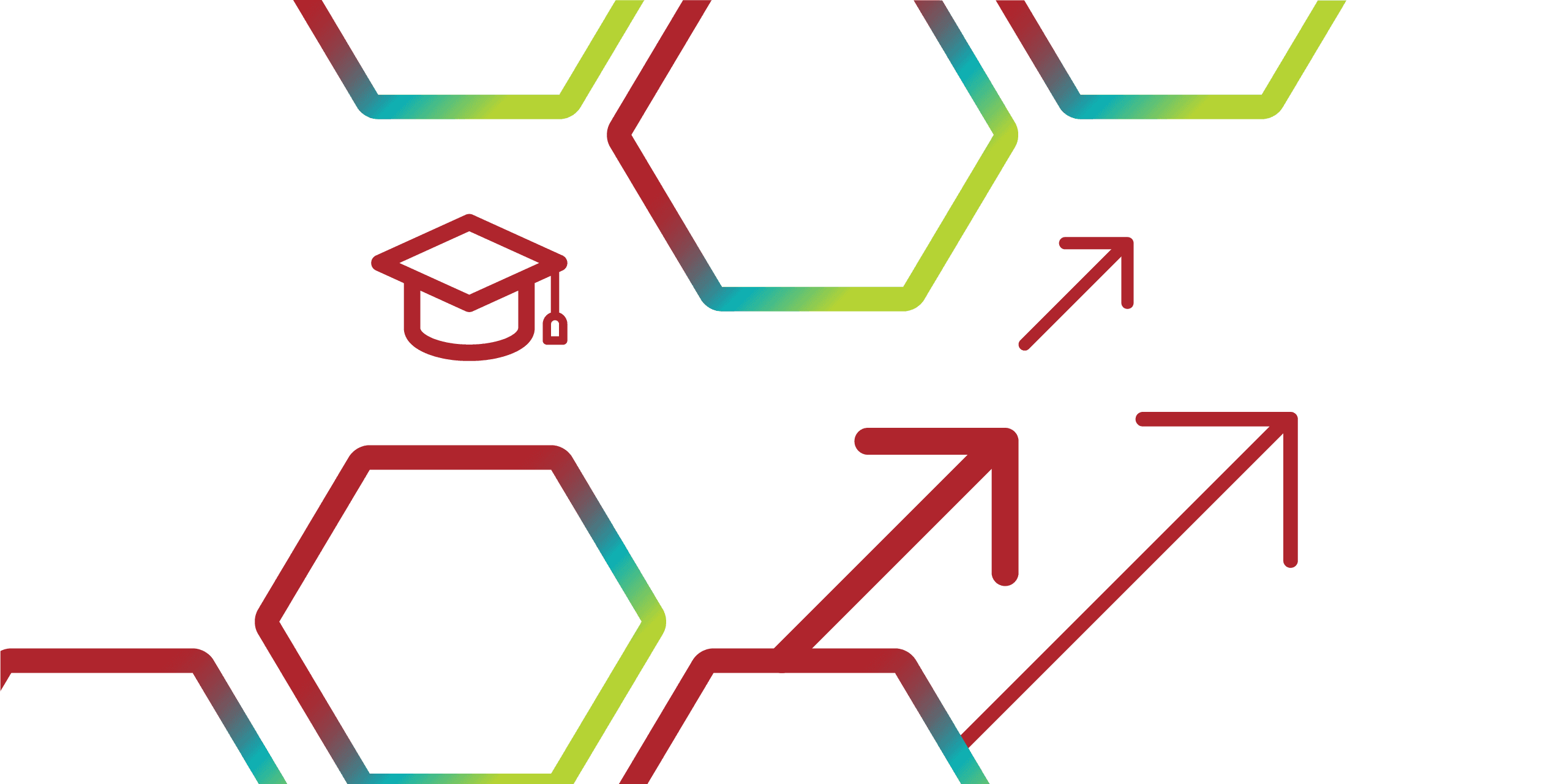
Connect with CAUDIT
CAUDIT acknowledges the Traditional Owners of the lands where we live, learn and work. We pay our respects to Elders past and present and celebrate the stories, culture and traditions of all First Nations people.